That cryptic string of letters and numbers on your Samsung television isn't random gibberish. It's a precise code containing everything from your TV's screen technology to its manufacturing year and country of origin.
A Samsung TV model number is an alphanumeric code (typically 11-14 characters) that identifies your television's exact specifications. Take QN65QN90FAFXZA as an example - this code reveals a 65-inch 2025 Neo QLED manufactured for the US market. Every character serves a purpose, encoding the TV type (LED, QLED, OLED), screen size, manufacturing year, series tier, resolution, region, and country.
Think of it as your TV's DNA. Understanding this code unlocks practical benefits you'll actually use.
Why Your Model Number Matters:
Warranty Claims and Registration – Samsung requires your exact model number to verify coverage and process claims for issues like dead pixels or backlight problems.
Finding Compatible Accessories – Replacement remotes, wall mounts (VESA patterns vary), and soundbars depend on model compatibility. The wrong mount means your 65-inch TV won't fit.
Downloading Correct Firmware – Samsung releases firmware by specific model number. Installing the wrong update can cause features to malfunction. You'll need the model for any Samsung TV firmware update to proceed correctly.
Specification Lookup – Verifying features like 120Hz refresh rate, HDMI 2.1 ports, or HDR support requires the exact model.
Resale Value Assessment – Year codes directly impact resale value, with current-year models commanding premium prices.
The model number format has evolved significantly over the years. Samsung changed its structure in 2008 and again in 2017, with the current format being most common on televisions manufactured in the last eight years. When you need Samsung TV troubleshooting assistance, having this number ready speeds up the support process considerably.
How to Find Your Samsung TV Model Number (3 Easy Methods)
Locating your Samsung TV model number takes less than a minute once you know where to look. Here are three reliable methods, starting with the easiest.
Method 1: Through the Settings Menu (Recommended)
This approach works on any Samsung Smart TV from 2012 onwards and doesn't require moving wall-mounted televisions.
For 2022-2026 models (Tizen 7.0+):
Press the Home button on your Samsung remote
Navigate to Settings (gear icon)
Select All Settings
Choose Support
Select About This TV (or "About This TV/Projector" on newer models)
For 2017-2021 models:
Press Menu or Home on your remote
Navigate to Settings
Select Support
Choose About This TV
Quick Shortcut: On most Samsung remotes, pressing and holding the Play/Pause button for 10 seconds brings up the "About This TV" screen directly - even while watching content.
The screen displays your Model Code, Serial Number, and Software Version. The Model Code is what you need.
When setting up a new Samsung TV, this screen also confirms your television registered correctly.
Method 2: Physical Label Location
Every Samsung TV ships with a silver or white sticker containing the model number, serial number, and power specifications.
Label locations by model year:
Model Year | Label Position |
|---|---|
2020-2026 | Center-right of back panel, near connection ports |
2017-2019 | Lower portion of back panel, sometimes right edge |
Pre-2017 | Center back panel, near power cord connection |
The label displays multiple pieces of information. Look for the line starting with "Model Code" or simply "Model." The barcode above typically corresponds to the serial number.
Method 3: Alternative Sources
When the TV won't power on or you can't access the settings menu:
Original Box: Model number printed on shipping label and product sticker
Purchase Receipt: Retailers include model numbers for warranty purposes
Samsung Account: Registered products display model info at samsung.com/account
SmartThings App: Connected TVs show model information in device details - useful when you've already set up your Samsung TV with a mobile hotspot connection
Method Comparison
Method | Speed | Best For | Limitation |
|---|---|---|---|
Settings Menu | 30 seconds | Wall-mounted TVs, quick access | Requires working TV and remote |
Physical Label | 1 minute | Non-working TVs, verification | May require moving TV |
Alternative Sources | Varies | TV won't power on | Documents may be unavailable |
Understanding how to navigate with your Samsung TV remote makes the Settings method even faster.
Samsung TV Model Number Format: Complete Breakdown
Samsung's model number structure has evolved three times since 2008. Understanding these formats helps you decode any Samsung television, regardless of when it was manufactured.
Format Evolution Timeline
Pre-2008 Format: Hyphenated codes like LN-T2342HX/XA identified LCD, Plasma, DLP, and CRT televisions. The dash separated the TV type from year and specifications.
2008-2016 Format: Non-hyphenated codes like UN55KU6300 removed the dash and streamlined information. Resolution indicators (K for 2016, J for 2015) appeared prominently.
2017-Present Format: Current codes like QN65QN90FAFXZA unified labeling across LED, QLED, OLED, and Lifestyle series. This format remains standard for all 2025-2026 models.
Current Format Character Positions
For a model like QN65QN90FAFXZA, each character serves a specific purpose:
Position | Characters | Meaning | Example |
|---|---|---|---|
1 | Q/U | TV Type (Q=QLED, U=LED/UHD) | Q = QLED |
2 | N/E/A | Region (N=North America, E=Europe, A=Asia) | N = North America |
3-4 | 65 | Screen Size (inches) | 65 inches |
5+ | QN90 | Series Code (identifies tier and technology) | QN90 = Neo QLED 90 series |
After Series | F | Year Code | F = 2025 |
Next | A | Generation (A=1st, B=2nd) | A = First generation |
Next | F | Tuner Type | F = ATSC (North America) |
Next | X | Design Code | X = Flat panel |
Final | ZA | Country Code | ZA = USA |
Model Number vs. Serial Number: Key Distinction
Many people confuse these two codes, but they serve different purposes:
Model Number: Shared across all identical TVs (like QN65QN90FAFXZA). Identifies TV type, features, and specifications. Used for accessory compatibility and firmware downloads.
Serial Number: Unique to each individual TV unit (like 07R5CAZHB00123). Functions as a fingerprint for your specific television. Required for warranty claims and support tickets.
Both appear on the same label and "About This TV" screen, but the serial number is typically longer (15+ characters) and includes manufacturing location codes.
Regional Prefix Variations
The same television sold in different regions carries different prefixes:
Market | QLED Prefix | LED Prefix | Example |
|---|---|---|---|
North America | QN | UN | QN65QN90FAFXZA |
Europe | QE | UE | QE65QN90FATXXU |
Asia/Australia | QA | UA | QA65QN90FAKXXL |
Germany | GQ | GU | GQ65QN90FATXZG |
These regional variations affect warranty coverage and tuner compatibility but not core specifications.
Samsung Crystal UHD & LED TV Model Numbers Decoded
Crystal UHD represents Samsung's entry-to-mid-range 4K television line. These models deliver solid picture quality at accessible price points, making them the most common Samsung TVs in households worldwide.
All Crystal UHD and LED model numbers start with "U" for LED/UHD technology.
Character-by-Character Breakdown
Using UN65DU8000FXZA (2024 65" Crystal UHD 8 Series) as an example:
Position | Character | Meaning |
|---|---|---|
1 | U | TV Type: LED/UHD television |
2 | N | Region: North America |
3-4 | 65 | Screen Size: 65 inches |
5 | D | Year Code: 2024 (F=2025, C=2023) |
6 | U | Resolution: UHD (4K) |
7-10 | 8000 | Series Number: 8000 series (premium Crystal UHD) |
11 | F | Tuner: ATSC/QAM for USA/Canada |
12 | X | Design: Flat panel |
13-14 | ZA | Country: USA |
2025 Crystal UHD Format Change
Samsung slightly modified the format for 2025 models. The typical 2025 model number looks like UN65U8000FFXZA (abbreviated as U8000F).
The year identifier moved to the end of the model number, following the numerical sequence. Samsung made this change to avoid the unfortunate "FU" combination in English-speaking markets and to standardize formats across product lines.
Series Tier Explanation
Crystal UHD series numbers indicate feature tiers:
Series | Tier | Key Features |
|---|---|---|
6000 | Entry-level | Basic features, Crystal Processor 4K Lite |
7000 | Mid-range | Improved processing, Motion Xcelerator |
8000 | Premium | Best Crystal UHD picture quality, Object Tracking Sound Lite |
When adjusting Samsung TV picture settings, the series tier affects available options and processing capabilities.
Real Model Examples with Full Breakdown
Model Number | Year | Size | Series | Market |
|---|---|---|---|---|
UN65DU8000FXZA | 2024 | 65" | DU8000 | USA |
UN55CU7000FXZA | 2023 | 55" | CU7000 | USA |
UN75U8000FFXZA | 2025 | 75" | U8000F | USA |
UE50DU8000TXXU | 2024 | 50" | DU8000 | UK |
Costco and Retail Variants
Models ending with "D" before the tuner code are Costco exclusives:
CU7000D and DU8000D are manufactured exclusively for Costco
Functionally identical to standard models
Same specifications, different retail distribution
Models with "B" suffix may indicate Walmart variants. These retail-specific models receive the same Samsung support and warranty coverage.
If you plan to use your Crystal UHD as a Samsung TV monitor for your computer, the 8000 series offers the best response times in this lineup.
Samsung QLED Model Number Decoder: Q60, Q70, Q80 Series
QLED televisions use Quantum Dot technology for enhanced color and brightness. Samsung introduced QLED at CES 2017, and these models represent a significant step up from Crystal UHD in picture quality.
What QLED Actually Means
QLED stands for Quantum Dot LED. A quantum dot filter sits over a standard LED backlight, improving color accuracy and brightness. This differs fundamentally from OLED, which uses self-emissive pixels with no backlight.
QLED model numbers use "Q" as the first character, followed by the region code.
Character-by-Character Breakdown
Using QN65Q80DAFXZA (2024 65" Q80 QLED 4K) as an example:
Position | Character | Meaning |
|---|---|---|
1 | Q | TV Type: QLED technology |
2 | N | Region: North America (GQ for Germany) |
3-4 | 65 | Screen Size: 65 inches |
5 | Q | QLED indicator reconfirmation |
6-7 | 80 | Series: Q80 (two digits = 4K, three digits = 8K) |
8 | D | Year Code: 2024 |
9 | A | Generation: First generation |
10 | F | Tuner: ATSC/QAM |
11 | X | Design: Flat panel |
12-13 | ZA | Country: USA |
2025 QLED Series Lineup
Series | Tier | Key Features |
|---|---|---|
Q60F | Entry QLED | Quantum Processor 4K Lite, Dual LED backlighting |
Q70F | Mid-range | Motion Xcelerator 120Hz, enhanced processing |
Q80F | Premium | Full array local dimming, Q-Symphony support |
The Q80 series supports Q-Symphony when connected to a Samsung soundbar, allowing TV and soundbar speakers to work together for enhanced audio.
4K vs 8K Identification
The series code length distinguishes resolution:
Two-digit series (Q60, Q70, Q80): 4K QLED
Three-digit series (Q700, Q800, Q900): 8K QLED
This simple rule applies across all QLED models from 2017 onwards.
Real Model Examples
Model Number | Year | Size | Series | Resolution | Market |
|---|---|---|---|---|---|
QN65Q60FAFXZA | 2025 | 65" | Q60F | 4K | USA |
QN75Q80DAFXZA | 2024 | 75" | Q80D | 4K | USA |
QE55Q70CATXXU | 2023 | 55" | Q70C | 4K | UK |
QN85Q900DAFXZA | 2024 | 85" | Q900D | 8K | USA |
Regional Prefix Note
Germany uses "GQ" instead of "QN" for QLED models. This creates unique model numbers like GQ65Q80DATXZG for German-market televisions. The specifications remain identical to other regional variants.
For optimal sound with your QLED, Samsung TV sound settings allow fine-tuning of audio output and Q-Symphony configuration.
Samsung Neo QLED Model Numbers Explained: QN90, QN95, QN900
Neo QLED represents Samsung's premium Mini LED television technology. Introduced in 2021, these models add Quantum Mini LEDs to the QLED formula for dramatically improved contrast and local dimming control.
What Makes Neo QLED Different
Neo QLED uses Mini LEDs - roughly 1/40th the size of traditional LEDs - as the backlight source. This allows for more precise local dimming zones, resulting in deeper blacks and reduced blooming around bright objects.
The "QN" in the series code (not just the prefix) identifies Neo QLED technology.
Decoding "QN" in Different Positions
"QN" appears twice in Neo QLED model numbers with different meanings:
Position | Meaning | Example |
|---|---|---|
Start (QN65...) | Q=QLED technology, N=North America market | QN65QN90FAFXZA |
Series Code (QN90) | QN=Neo QLED with Mini LED backlight | QN65QN90FAFXZA |
Standard QLED models show just "Q" in the series code (Q60, Q80), while Neo QLED shows "QN" (QN90, QN95).
Character-by-Character Breakdown
Using QN65QN90FAFXZA (2025 65" Neo QLED QN90) as an example:
Position | Character | Meaning |
|---|---|---|
1-2 | QN | QLED + North America |
3-4 | 65 | Screen Size: 65 inches |
5-6 | QN | Neo QLED identifier |
7-8 | 90 | Series: 90 (two digits = 4K) |
9 | F | Year Code: 2025 |
10 | A | Generation: First |
11 | F | Tuner: ATSC |
12 | X | Design: Flat |
13-14 | ZA | Country: USA |
2025 4K Neo QLED Series
Series | Key Features | Sizes |
|---|---|---|
QN70F | Entry Neo QLED, 120Hz | 43"-85" |
QN80F | Enhanced contrast, more dimming zones | 50"-100" |
QN90F | Premium, Glare-Free coating, 165Hz | 43"-115" |
QN95F | Flagship 4K, Object Tracking Sound Pro | 55"-85" |
The QN90F's 165Hz gaming support makes it excellent for high-refresh gaming. If you experience issues with Samsung game mode not staying on, the QN90F and QN95F include dedicated gaming processors that maintain stable performance.
2025-2026 8K Neo QLED Series
Series | Key Features | Sizes |
|---|---|---|
QN900F (2025) | Premium 8K, Glare-Free, Infinity Screen | 65"-85" |
QN990F (2025) | Flagship 8K, Wireless One Connect, NQ8 processor | 65"-98" |
QN900H (2026) | 98" size option, enhanced processing | 65"-98" |
Real Model Examples
Model Number | Year | Size | Series | Resolution |
|---|---|---|---|---|
QN65QN90FAFXZA | 2025 | 65" | QN90F | 4K |
QN85QN800DFXZA | 2024 | 85" | QN800D | 8K |
QN75QN95FAFXZA | 2025 | 75" | QN95F | 4K |
QN115QN90FFXZA | 2025 | 115" | QN90F | 4K |
The Neo QLED lineup supports Samsung TV picture in picture mode for multitasking between sources. Higher-tier models like the QN90F and QN95F also support Samsung TV split screen functionality for simultaneous viewing.
Samsung OLED & QD-OLED Model Numbers: S90, S95 Series Guide
Samsung returned to the OLED market in 2022 with QD-OLED (Quantum Dot OLED) technology - a hybrid that combines OLED's perfect blacks with quantum dot color enhancement.
Samsung OLED Technology Explained
Samsung's OLED lineup uses two panel technologies:
QD-OLED (Samsung Display): Quantum dot layer over blue OLED emitters produces exceptional color volume and brightness. Used in flagship S95 and some S90 sizes.
WOLED (LG Display): Traditional white OLED with color filter. Used in larger S95 sizes (83") and entry-level S85 models.
The "S" in the series code identifies Samsung OLED televisions, distinguishing them from QLED models that use "Q."
Character-by-Character Breakdown
Using QN65S95FAFXZA (2025 65" S95 OLED) as an example:
Position | Character | Meaning |
|---|---|---|
1-2 | QN | Region prefix (same as QLED) |
3-4 | 65 | Screen Size: 65 inches |
5 | S | OLED series indicator |
6-7 | 95 | Series: S95 (flagship OLED) |
8 | F | Year Code: 2025 |
9 | A | Generation: First |
10 | F | Tuner: ATSC |
11 | X | Design: Flat |
12-13 | ZA | Country: USA |
2025 OLED Series Comparison
Series | Panel Type | Key Features | Sizes |
|---|---|---|---|
S85F | WOLED | Entry OLED, most affordable | 48"-65" |
S90F | Mixed (QD-OLED/WOLED) | Mid-range, 144Hz, Motion Xcelerator | 42"-83" |
S95F | QD-OLED (most sizes) | Flagship, Glare-Free, 165Hz, up to 4000 nits | 55"-83" |
Panel Lottery Explained
Some S90F and S95F sizes use different panel technologies:
S95F:
55", 65", 77": QD-OLED panel (Samsung Display)
83": WOLED panel (LG Display)
S90F:
55", 65", 77": QD-OLED panel
42", 48", 83": WOLED panel
Both panel types deliver excellent picture quality with slight differences in color saturation and brightness characteristics. The difference is most noticeable in side-by-side comparisons.
2026 OLED Models (Announced CES 2026)
Samsung revealed its 2026 OLED lineup at CES 2026 with the "H" year code:
Series | Improvements |
|---|---|
S85H | New 48" size option, WOLED |
S90H | 15% brighter, gains Glare-Free coating |
S95H | 35% brighter, metal bezel design, Art Mode |
S99H (NEW) | New flagship tier, metal bezels |
Real Model Examples
Model Number | Year | Size | Series | Panel Type |
|---|---|---|---|---|
QN65S95FAFXZA | 2025 | 65" | S95F | QD-OLED |
QN55S90DAFXZA | 2024 | 55" | S90D | QD-OLED |
QN48S85FAFXZA | 2025 | 48" | S85F | WOLED |
QN83S95FAEXZA | 2025 | 83" | S95F | WOLED |
OLED's pixel-perfect accuracy makes it excellent for color-critical work. If you notice any Samsung TV blue tint issues, the OLED calibration settings provide precise correction tools.
For motion-intensive content, OLED's instant pixel response eliminates the Samsung TV blurry screen problems common on LCD panels.
Samsung TV Year Codes: Complete 2017-2026 Reference Chart
The year code is one of the most practical pieces of information in a Samsung TV model number. It tells you exactly when your television was manufactured, affecting firmware support, feature availability, and resale value.
Model Number Year Codes (2015-2026)
Year Code | Year | Example Model | Notes |
|---|---|---|---|
J/JS | 2015 | UN55JS8500 | Pre-current format, SUHD introduced |
K/KS | 2016 | UN55KS8000 | Pre-current format |
M/MU | 2017 | UN55MU8000 | Format transition year, QLED introduced |
N/NU | 2018 | UN55NU8000 | Current format established |
R/RU | 2019 | UN55RU8000 | |
T/TU | 2020 | UN55TU8000 | |
A | 2021 | QN55QN90A | Neo QLED introduced |
B | 2022 | QN55S95B | OLED re-introduced (QD-OLED) |
C | 2023 | QN55QN90C | |
D | 2024 | QN55QN90D | |
F | 2025 | QN55QN90F | Samsung skipped E |
H | 2026 | QN55QN90H | Announced CES 2026 |
Why Samsung Skipped "E"
Samsung never officially explained the decision to skip from D (2024) to F (2025). Industry speculation suggests avoiding confusion with "E" used in European region codes (like QE for European QLED models). Additionally, the 2025 Crystal UHD format change moved the year code position, and "FU" would create an unfortunate combination in English-speaking markets.
Year Code Position Varies by TV Type
The year code appears in different positions depending on the television type:
TV Type | Year Code Position | Example |
|---|---|---|
Crystal UHD (2025) | After series number | UN65U8000FFXZA |
QLED | After series code | QN65Q80DAFXZA |
Neo QLED | After series code | QN65QN90FAFXZA |
OLED | After series code | QN65S95FAFXZA |
Lifestyle | After LS code | QN65LS03FAFXZA |
Serial Number Year Codes (Different System)
Samsung serial numbers use a completely different year code system:
Serial Code | Year |
|---|---|
J | 2017 |
K | 2018 |
M | 2019 |
N | 2020 |
R | 2021 |
T | 2022 |
W | 2023 |
X | 2024 |
Y | 2025 |
Serial number codes appear in the 8th character position (for 15-digit serials) and repeat on a 20-year cycle.
Manufacturing Month Codes (Serial Number)
The 9th character of a serial number indicates manufacturing month:
Code | Month |
|---|---|
1-9 | January-September |
A | October |
B | November |
C | December |
Practical Example
Model: QN65QN90FAFXZA → F = 2025 model year Serial: 07R5CAZHB00123 → R = 2021, 5 = May → Manufactured May 2021
Understanding year codes helps when checking Samsung TV warranty status or determining if your TV qualifies for specific firmware updates.
For the latest system software, the year code determines compatibility with Samsung TV Tizen updates.
Samsung Lifestyle TV Model Numbers: The Frame, Serif, Terrace
Samsung's Lifestyle series combines television technology with interior design elements. These TVs use "LS" in the series code to distinguish them from standard entertainment-focused models.
Lifestyle Series Overview
Series Code | Product | Design Focus |
|---|---|---|
LS03 | The Frame | Art gallery aesthetic, displays artwork when off |
LS01 | The Serif | Designer furniture by Ronan and Erwan Bouroullec |
LS05 | The Sero | Rotating portrait/landscape screen |
LST7/LST9 | The Terrace | Weather-resistant outdoor entertainment |
Character-by-Character Breakdown
Using QN65LS03FAFXZA (2025 65" The Frame) as an example:
Position | Character | Meaning |
|---|---|---|
1-2 | QN | Region prefix |
3-4 | 65 | Screen Size: 65 inches |
5-6 | LS | Lifestyle series indicator |
7-8 | 03 | Model: The Frame (03) |
9 | F | Year Code: 2025 |
10 | A | Generation: First |
11 | F | Tuner: ATSC |
12 | X | Design: Flat |
13-14 | ZA | Country: USA |
The Frame 2025: Standard vs Pro
Samsung offers two Frame variants in 2025:
The Frame (LS03F):
QLED panel with standard edge-lit backlight
43"-85" sizes
144Hz refresh rate
Art Mode with matte display
The Frame Pro (LS03FW):
Edge-lit Mini LED (Neo QLED technology)
55"-85" sizes
Wireless One Connect box
Enhanced Art Mode with improved local dimming
The "W" suffix indicates The Frame Pro (LS03FW vs LS03FA).
Lifestyle Model Identifiers
Code | Product | Display Type |
|---|---|---|
LS03 | The Frame | QLED (Standard), Neo QLED (Pro) |
LS01 | The Serif | QLED |
LS05 | The Sero | QLED with rotating mount |
LST7 | The Terrace | QLED, IP55 weather resistance |
LST9 | The Terrace Full Sun | Enhanced brightness for direct sunlight |
Real Model Examples
Model Number | Year | Size | Product |
|---|---|---|---|
QN65LS03FAFXZA | 2025 | 65" | The Frame |
QN75LS03FWFXZA | 2025 | 75" | The Frame Pro |
QN55LS01DAFXZA | 2024 | 55" | The Serif |
QN65LST7TAFXZA | 2020 | 65" | The Terrace |
The Frame's Art Mode offers extensive customization. Adjust your Samsung TV screensaver and ambient mode settings to match your artwork preferences.
For family viewing, Lifestyle TVs include Samsung TV parental controls that work identically to standard models.
Samsung TV Region & Country Codes Explained (FXZA, XXEU)
The final characters in a Samsung TV model number reveal the tuner type and target market. These codes determine broadcast compatibility and warranty coverage.
Tuner Type Codes
The tuner code appears before the country code and indicates which broadcast standards the TV supports:
Code | Tuner Standard | Primary Regions |
|---|---|---|
F | ATSC/QAM | USA, Canada, Mexico |
T | DVB-S2, DVB-T2 (twin tuner) | Europe |
U | DVB-T2, DVB-C (single tuner) | Europe, Russia |
K/A | DVB-S2 | Asia |
G | ISDB-T | Latin America (Brazil, Argentina) |
W | DVB-S2X | Australia |
P | ISDB-T/DVB | Caribbean, Central America |
Design Code
The letter between tuner and country codes indicates panel design:
Code | Design |
|---|---|
X | Standard flat panel |
L | Curved screen (discontinued) |
Most 2020-2026 televisions use "X" as curved models have been phased out.
Country Codes
The final two characters identify the intended market:
Code | Country/Region |
|---|---|
ZA | USA, Mexico |
ZC | Canada |
XU | United Kingdom |
XC | France, Scandinavia |
XH | Eastern Europe |
ZG | Germany, Switzerland |
ZT | Italy |
XL | India |
XY | Australia |
RU | Russia |
UA | Ukraine |
Complete Regional Code Examples
Full Code | Meaning |
|---|---|
FXZA | F=ATSC tuner, X=flat design, ZA=USA |
FXZC | F=ATSC tuner, X=flat design, ZC=Canada |
TXXU | T=DVB twin tuner, X=flat, XU=UK |
UXRU | U=DVB-C tuner, X=flat, RU=Russia |
WXXXY | W=DVB-S2X tuner, X=flat, XY=Australia |
Warranty Implications
Samsung limits warranty service to the country of original sale. A TV purchased in the UK (TXXU) may not receive warranty service in Germany (TXZG), even though both use DVB tuners.
What regional codes affect:
Warranty coverage territory
Tuner compatibility with local broadcasts
Smart Hub app availability
Wi-Fi channel restrictions (some countries block specific channels)
Language options in settings
Tuner Compatibility Warning
Tuner mismatches cause reception problems. An ATSC tuner (F code) won't receive DVB broadcasts in Europe, and vice versa.
If you're setting up antenna channels on your Samsung TV, verify your tuner code matches local broadcast standards.
When Samsung TV channels aren't working properly, the tuner code helps diagnose whether the issue is compatibility-related.
Input-related issues like Samsung TV no signal errors may also relate to regional tuner configuration, particularly when connecting external devices.
Samsung TV Serial Number vs Model Number: What's the Difference?
Understanding the distinction between these two codes saves time when contacting support or registering for warranty service.
Key Differences at a Glance
Attribute | Model Number | Serial Number |
|---|---|---|
Uniqueness | Shared (same for all identical TVs) | Unique (one per TV) |
Purpose | Identifies TV type and specifications | Identifies individual unit |
Length | 11-14 characters | 11 or 15 characters |
Example | QN65QN90FAFXZA | 07R5CAZHB00123 |
Primary Use | Specs lookup, accessories, firmware | Warranty claims, support tickets |
Serial Number Structure
Samsung serial numbers encode manufacturing information:
For 15-digit serial numbers:
Position | Information |
|---|---|
1-2 | Factory code |
3 | Production line |
4 | Factory identification |
5-7 | Product code |
8 | Year code (J=2017 through Y=2025) |
9 | Month code (1-9, A-C) |
10-15 | Sequential production number |
For 11-digit serial numbers:
Position | Information |
|---|---|
1-3 | Factory/line codes |
4 | Year code |
5 | Month code |
6-11 | Sequential number |
When to Use Each
Use Model Number for:
Shopping for compatible accessories
Downloading firmware updates
Looking up specifications
Comparing TV models before purchase
Finding replacement remotes
When you need to sync a universal remote to your Samsung TV, the model number confirms compatibility.
Use Serial Number for:
Warranty claims and registration
Support ticket submissions
Product registration at samsung.com
Verifying TV authenticity
Insurance documentation
Finding Both Numbers
Both numbers appear in the same locations:
Settings → Support → About This TV
Physical label on TV back panel
Original packaging and receipt
The serial number typically starts with numbers (like "07") while the model number starts with letters (like "QN").
For general Samsung TV diagnostic steps, support agents typically request both numbers to access your TV's complete service history.
Practical Uses for Your Samsung TV Model Number
Beyond simple identification, your model number unlocks practical benefits across warranty claims, accessory shopping, and technical support.
Warranty Claims and Registration
Samsung's warranty portal at samsung.com/support requires the exact model number to:
Verify coverage period
Check remaining warranty duration
Submit service requests
Register new products
The warranty system distinguishes between similar models - QN65QN90FAFXZA (2025) and QN65QN90DAFXZA (2024) have different coverage periods despite similar names.
Finding Compatible Accessories
Replacement Remotes: Samsung remotes evolved significantly across generations. A 2020 remote may lack buttons present on 2025 models. Match the year code when purchasing replacements or learn to pair a new Samsung TV remote.
Wall Mounts (VESA Patterns): Screen size alone doesn't determine mount compatibility. Search "[your model number] VESA" for exact hole spacing specifications.
Soundbars: Q-Symphony compatibility requires specific model pairings. The model number confirms whether your TV supports advanced soundbar features like hooking up a Samsung soundbar with wireless surround.
For non-Samsung audio systems, the model helps verify compatibility when connecting Sonos to your Samsung TV.
Firmware Updates
Samsung releases firmware by specific model number. To update:
Visit samsung.com/support
Enter your complete model number
Navigate to Downloads
Download the correct firmware version
Installing firmware for the wrong model can cause features to malfunction or even disable the TV.
Specification Verification
Before purchasing or when troubleshooting, verify features like:
120Hz/144Hz refresh rate support
HDMI 2.1 port count and capabilities
HDR format support (HDR10, HDR10+, Dolby Vision)
Gaming features (VRR, ALLM, FreeSync)
If HDMI ports aren't functioning properly, knowing your model helps when resetting HDMI ports on your Samsung TV.
Performance Optimization
Your model number affects available performance features. When your Samsung TV is running slowly, the year code and series tier determine which optimization options are available. Higher-tier models offer more aggressive cache management and faster processors.
For network-related performance issues, knowing your model helps when configuring your Samsung TV ethernet connection or troubleshooting Samsung TV buffering problems.
The model number also determines how to clear cache on your Samsung TV and the available memory management options. You can also close apps on your Samsung TV to free up resources, though the interface varies by model year.
Technical Support
Samsung support requires the model number to:
Access model-specific troubleshooting guides
Provide accurate feature information
Schedule service appointments
Determine parts availability
Resale Value
Year codes directly impact resale value:
Current-year models command 20-30% premium
Buyers verify model numbers to confirm TV age
Accurate listings with model numbers sell faster
Troubleshooting: Can't Find Your Samsung TV Model Number?
When standard methods don't work, these alternative approaches help locate your model number.
Problem 1: TV is Wall-Mounted
Solution: Use the Settings menu method - no need to remove the TV from the wall.
Settings → Support → About This TV displays the complete model code. If you don't have the original remote, the SmartThings app on your phone can navigate the TV menu when connected to the same network.
Problem 2: Label is Worn or Damaged
Solutions (in order of convenience):
Settings menu method (if TV powers on)
Check original purchase receipt
Log into Samsung account for registered products
Contact retailer with purchase date for records
Problem 3: TV Won't Power On
When the TV is completely unresponsive:
Check original packaging – Model number printed on shipping label and product sticker
Purchase receipt – Retailers include model numbers for warranty tracking
Bank/credit card statement + retailer customer service – Transaction date helps locate purchase records
Use flashlight – Some label characters may be visible under direct light even if faded
If your Samsung TV is frozen or unresponsive, try a soft reset (unplug for 60 seconds) before assuming complete failure.
Problem 4: Older TV with Different Format
Pre-2008 Samsung TVs use hyphenated formats like LN-T2342HX/XA.
Decoding older formats:
First letters (LN, FP, HP): TV type (LCD, Plasma)
Letter after dash (T, S, R): Year code
First numbers: Screen size
Final letters: Region/country
Problem 5: Multiple Numbers on Label
Distinguish between codes on the label:
Starts With | Type |
|---|---|
QN, UN, UE, QE | Model Number |
Numbers (07, 08) | Serial Number |
BN | Part Number (for repairs) |
When All Else Fails
Contact Samsung Support directly:
Phone: 1-800-SAMSUNG (1-800-726-7864)
Chat: samsung.com/support
Have any visible numbers ready. Support can sometimes identify models from partial information combined with purchase date.
If your TV is stuck on the setup screen and you can't access About This TV, support can guide you through alternative identification methods.
Frequently Asked Questions About Samsung TV Model Numbers
What do the letters and numbers in a Samsung TV model number mean?
Each character in a Samsung TV model number encodes specific information. The first letters indicate TV type (Q=QLED, U=LED) and region (N=North America, E=Europe). Numbers show screen size in inches. Subsequent characters reveal the series tier, manufacturing year (F=2025, D=2024), generation, tuner type, and country code.
For example, QN65QN90FAFXZA breaks down as: QLED TV for North America, 65-inch screen, Neo QLED 90 series, 2025 model, first generation, ATSC tuner, USA market.
How do I know what year my Samsung TV is?
Find the year code letter in your model number, typically after the series code. Current codes: H=2026, F=2025, D=2024, C=2023, B=2022, A=2021, T=2020, R=2019, N=2018, M=2017.
The year code position varies: For QN65QN90FAFXZA, the "F" indicates 2025. Samsung skipped "E" when moving from 2024 to 2025 models.
What is the difference between model number and serial number on Samsung TV?
A model number identifies the TV type and specifications (shared across all identical units), while a serial number uniquely identifies your specific TV. Model numbers like QN65QN90FAFXZA reveal screen size, technology, and year. Serial numbers are longer unique codes used for warranty registration and service.
Use model numbers for accessories and firmware; use serial numbers for warranty claims.
Where can I find the model number on my Samsung TV without the remote?
Check the physical label on your TV's back panel, typically center-right near the connection ports on 2020-2026 models. The label displays the model number alongside a barcode.
Alternative options: SmartThings app (if TV is connected), original packaging, purchase receipt, or Samsung account (if previously registered).
What does QN mean at the start of a Samsung TV model number?
At the start of a model number (QN65...), "QN" breaks down as: Q=QLED technology and N=North American market.
Within the series code (like QN90), "QN" identifies Neo QLED with Mini LED backlight - a different meaning from the prefix. Standard QLED models show just "Q" in the series code (Q60, Q80), while Neo QLED shows "QN" (QN90, QN95).
Can I tell if my Samsung TV supports 4K@120Hz from the model number?
Yes, partially. Higher series numbers generally indicate better gaming features. QN90, QN95, S90, and S95 series typically support 4K@120Hz on multiple HDMI ports.
However, specifications can vary by screen size within the same series. Verify exact capabilities at samsung.com/support using your complete model number, or check the Gaming Hub settings on your TV.
Why did Samsung skip the letter E for year codes?
Samsung has never officially explained this decision. Industry speculation suggests avoiding confusion with "E" used in European region codes (like QE for European QLED models).
Additionally, the 2025 Crystal UHD format placed the year code after the series number, and "FU" would create an unfortunate combination. Jumping to "F" avoided both issues.
Is the Samsung TV model number the same worldwide?
No. Samsung TV model numbers vary by region for the same television. The same TV sold in the US (QN65QN90FAFXZA), Europe (QE65QN90FATXXU), and Asia (QA65QN90FAKXXL) has different prefixes and suffixes.
Core specifications remain identical, but regional codes indicate local tuner types, warranty coverage territory, and Smart Hub app availability.
Conclusion: Your Samsung TV Model Number Decoded
Your Samsung TV model number contains everything you need to know about your television in a single alphanumeric code. Here's what to remember:
Finding Your Model Number: Navigate to Settings → Support → About This TV, or check the silver label on your TV's back panel near the connection ports.
Key Character Meanings:
First letter: TV type (Q=QLED, U=LED)
Second letter: Region (N=North America, E=Europe, A=Asia)
Numbers: Screen size in inches
Series code: Technology tier (Q60, QN90, S95, LS03)
Year code: Manufacturing year (H=2026, F=2025, D=2024, C=2023)
Final codes: Tuner type and country (FXZA=USA, TXXU=UK)
2025-2026 Year Codes: F indicates 2025 models; H indicates 2026 models announced at CES 2026. Samsung skipped E to avoid regional code confusion.
Practical Applications: Use your model number for warranty registration, accessory compatibility, firmware updates, specification verification, and technical support.
Understanding your model number saves time and frustration when troubleshooting Samsung TV issues, shopping for accessories, or verifying features. Bookmark this guide for quick reference whenever you need to decode a Samsung television.
Sources: Samsung Support (ANS10006944), Samsung Newsroom, Samsung Australia Year Code Guide, FlatpanelsHD, CES 2026 Samsung Announcements


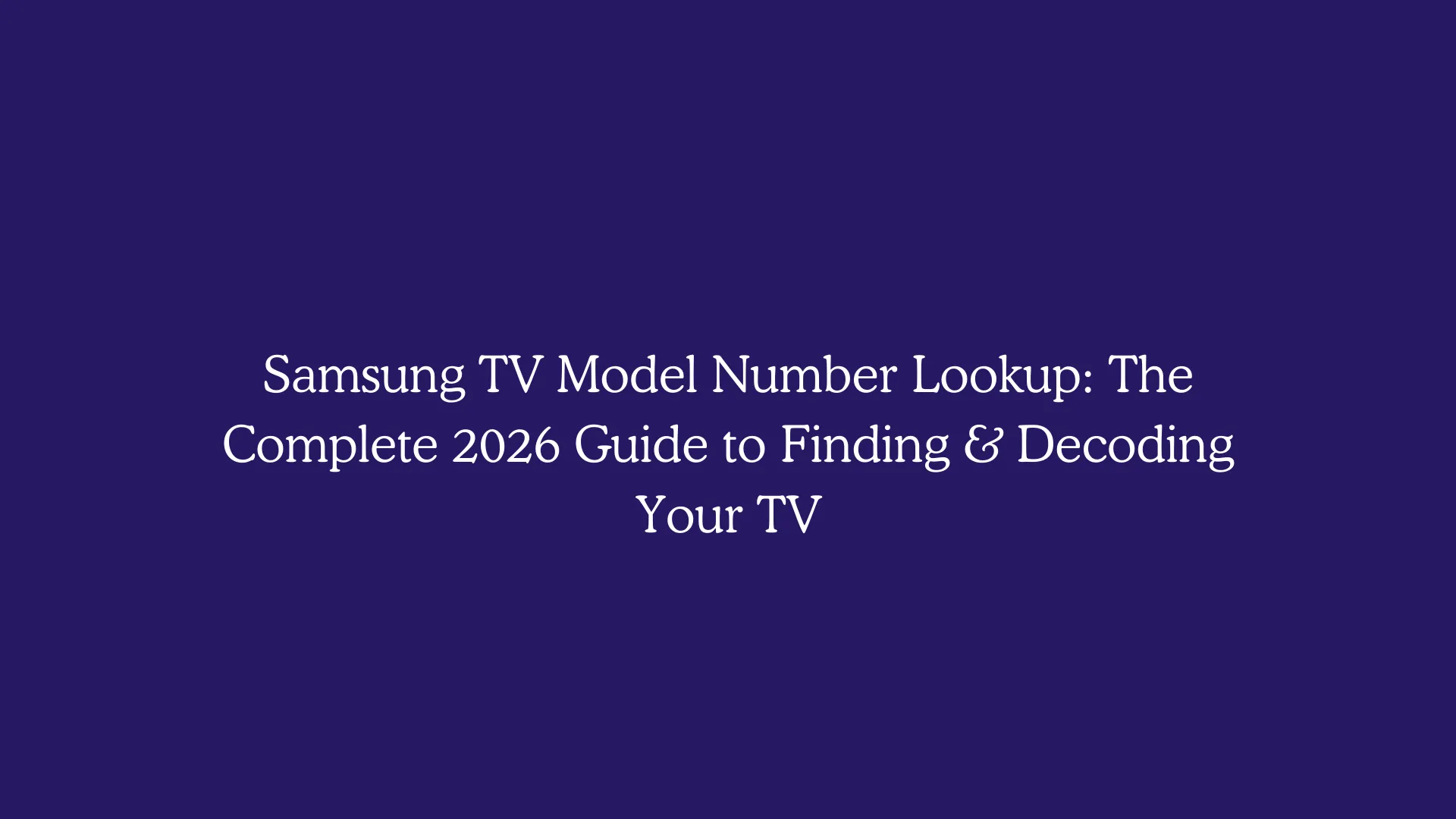
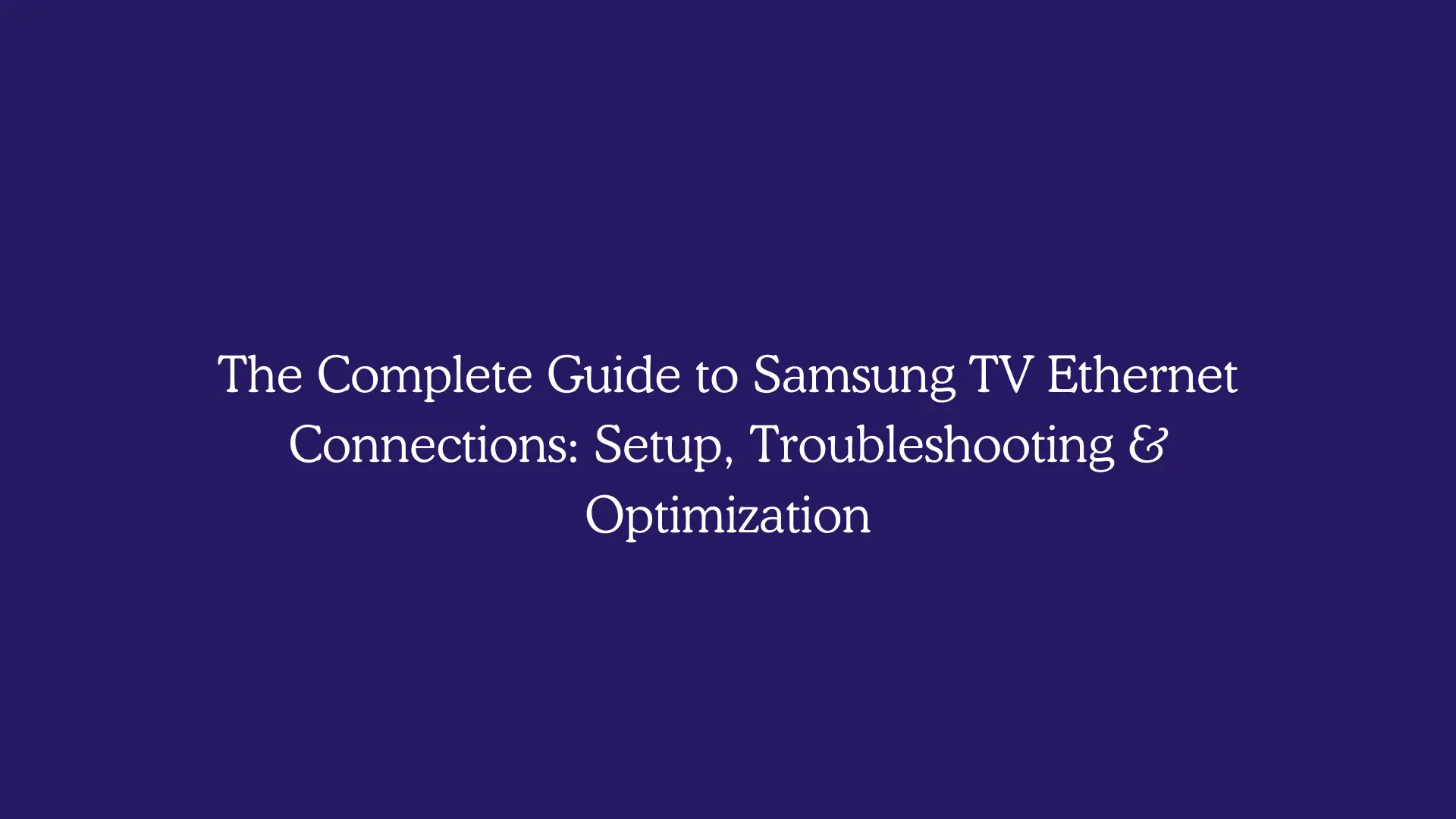
![Samsung TV Game Mode Keeps Turning Off: 9 Proven Fixes That Actually Work [2026]](/_next/image/?url=https%3A%2F%2Fimages.techjunctions.com%2Fsamsung-tv-game-mode-keeps-turning-off-9-proven-fixes-that-actually-work-2026.webp&w=1920&q=75)
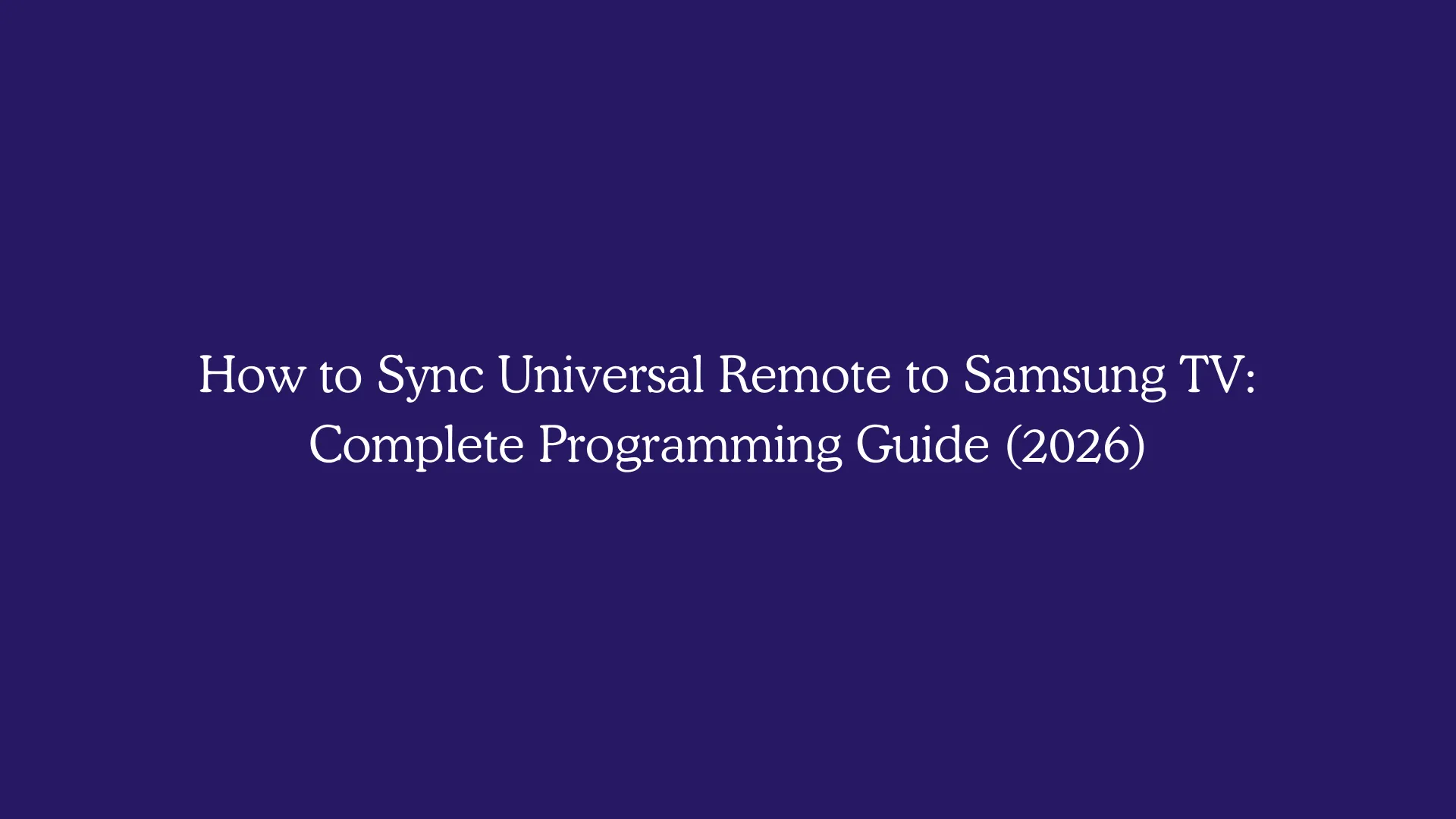
![Samsung TV Stuck on Setup Screen: Complete Fix Guide for Frozen Setup [2026]](/_next/image/?url=https%3A%2F%2Fimages.techjunctions.com%2Fsamsung-tv-stuck-on-setup-screen-complete-fix-guide-for-frozen-setup-2026.webp&w=1920&q=75)